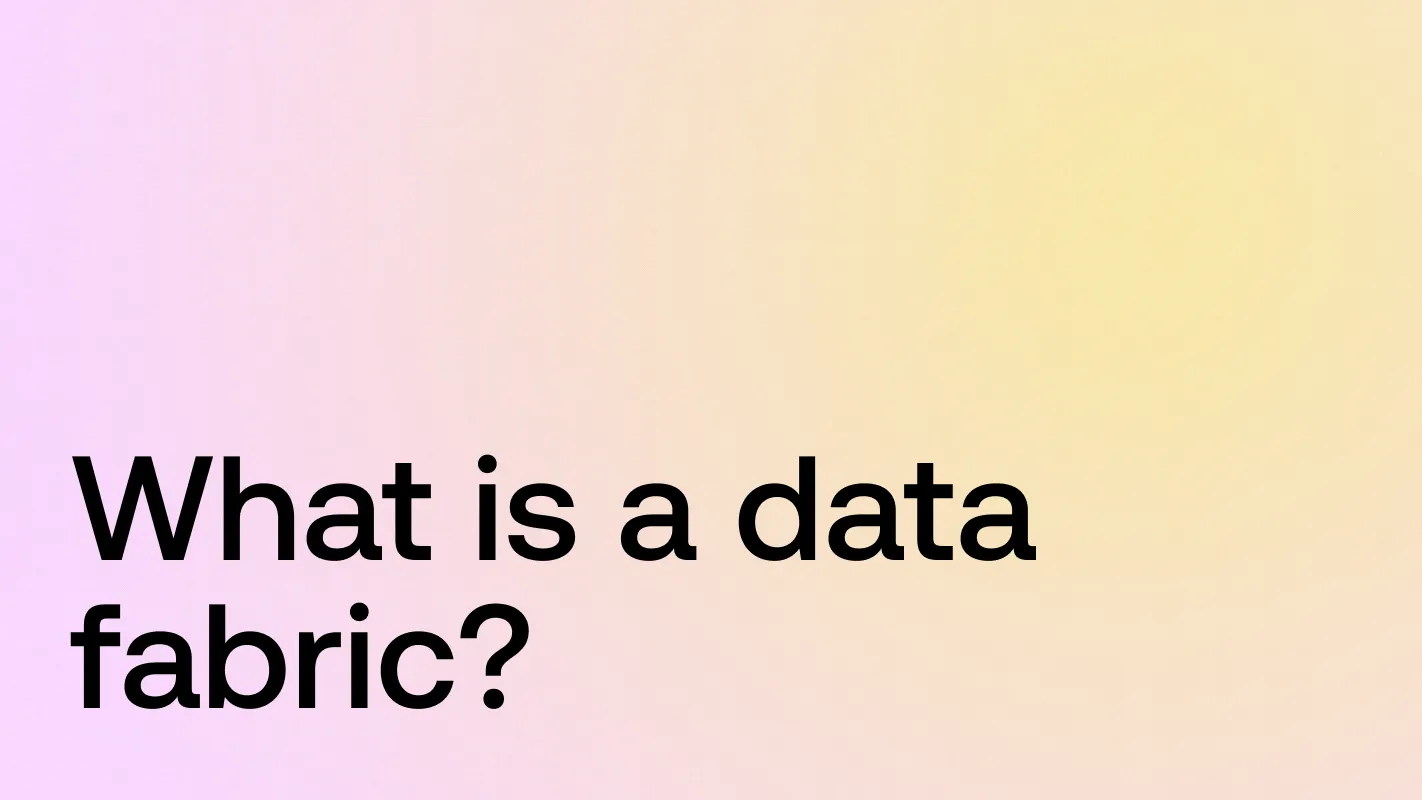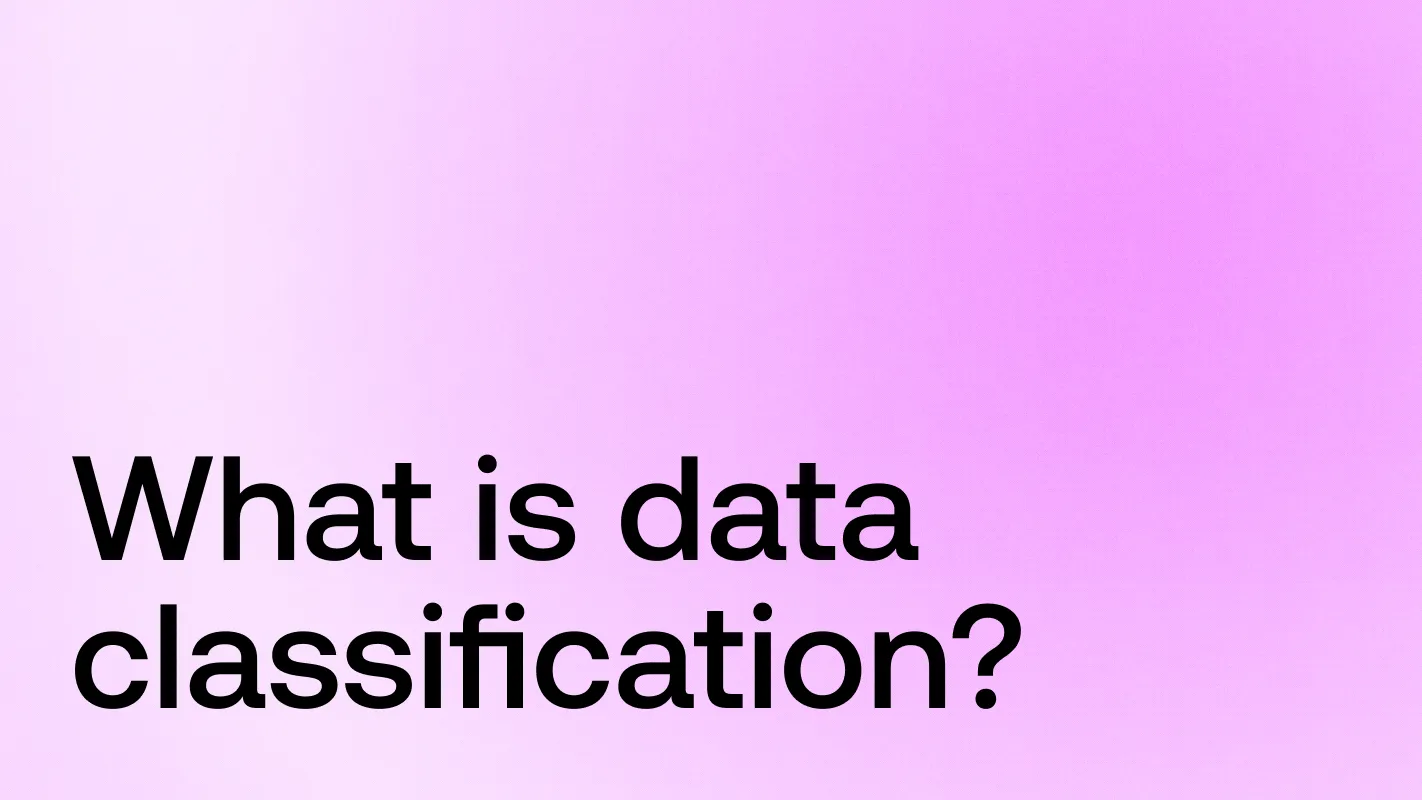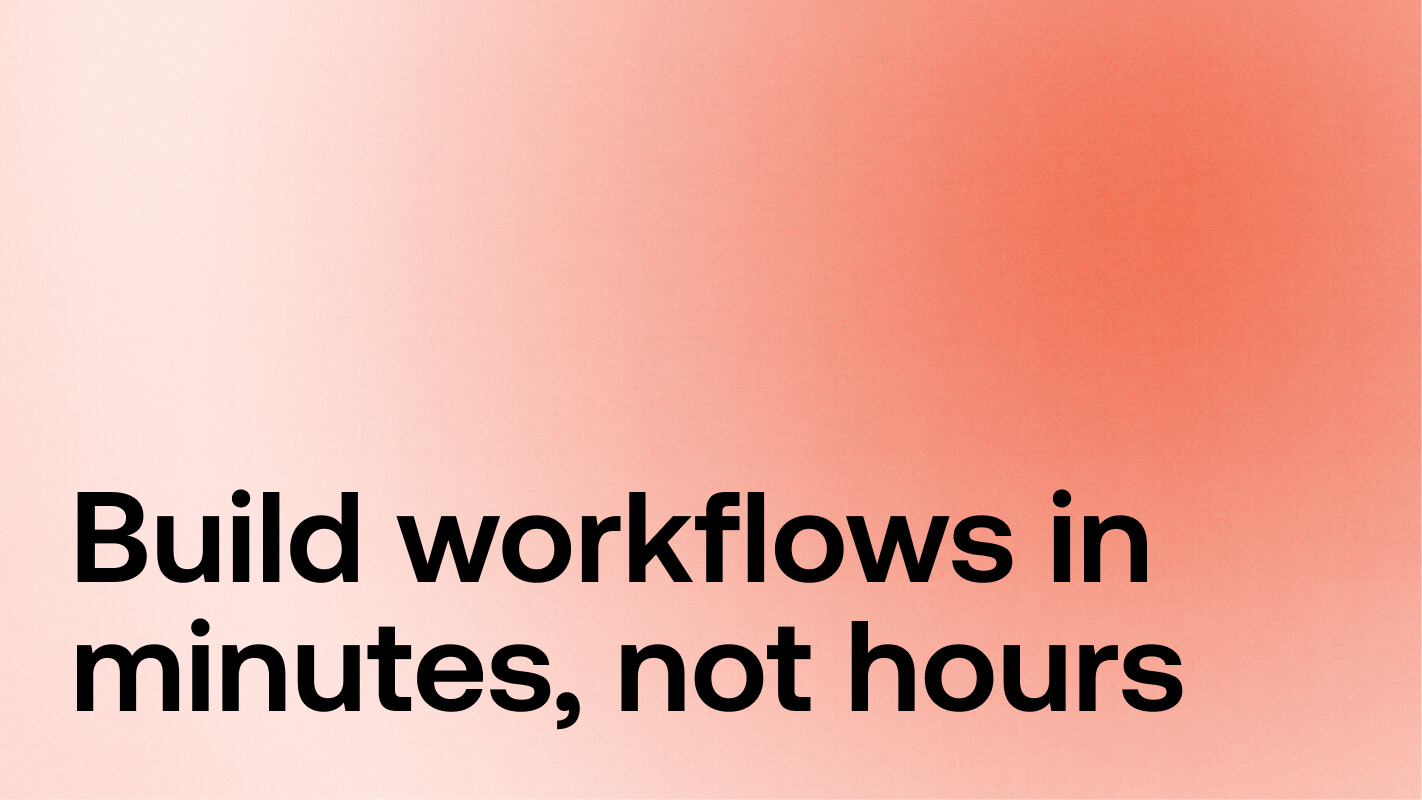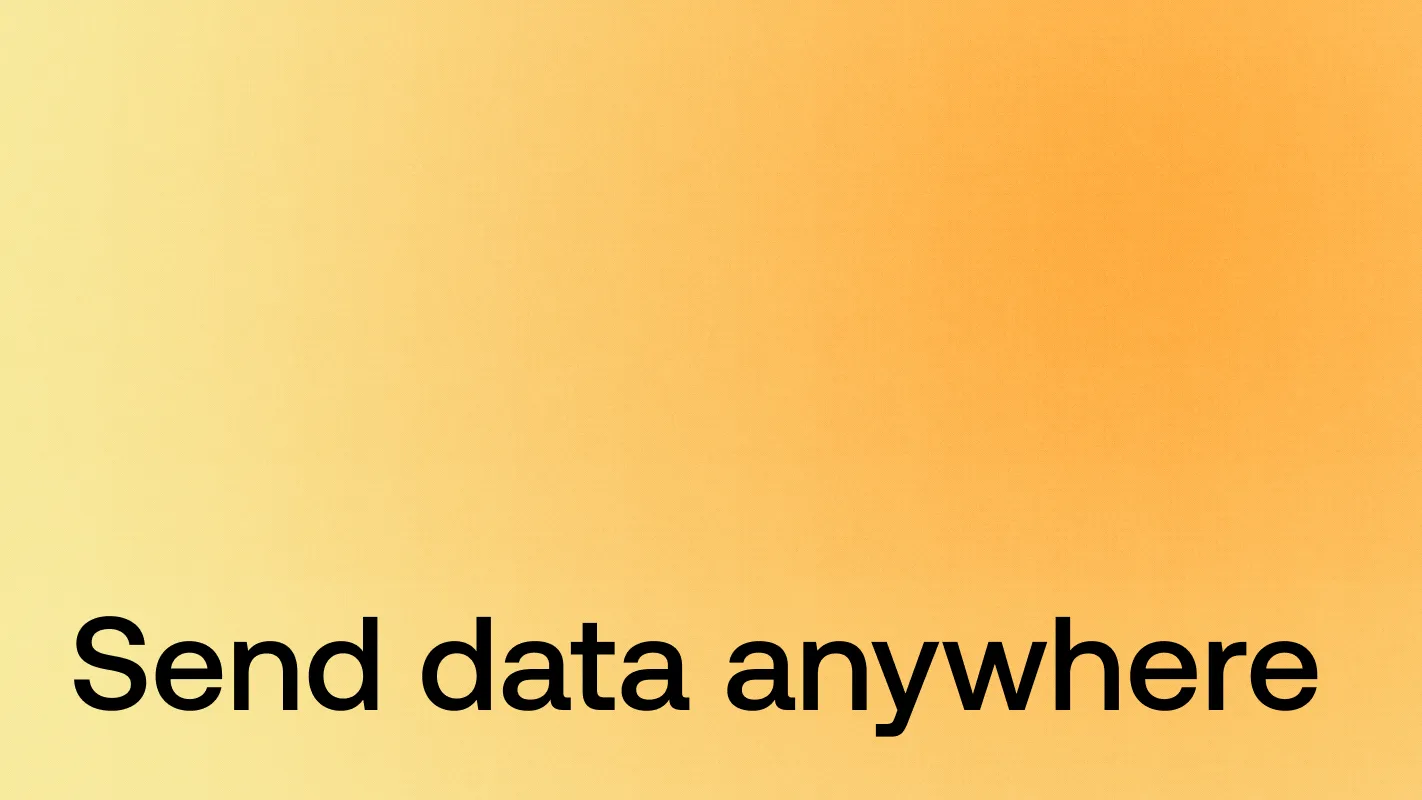Intellistack Streamline CLM for Salesforce extends CLM into Salesforce with a lightweight, user-friendly managed package to eliminate frictions. When your sales team needs to start a contract review or check on document approvals, switching between Salesforce and other platforms adds unnecessary steps and delays.
Bring Contract Lifecycle Management into Salesforce with Intellistack Streamline
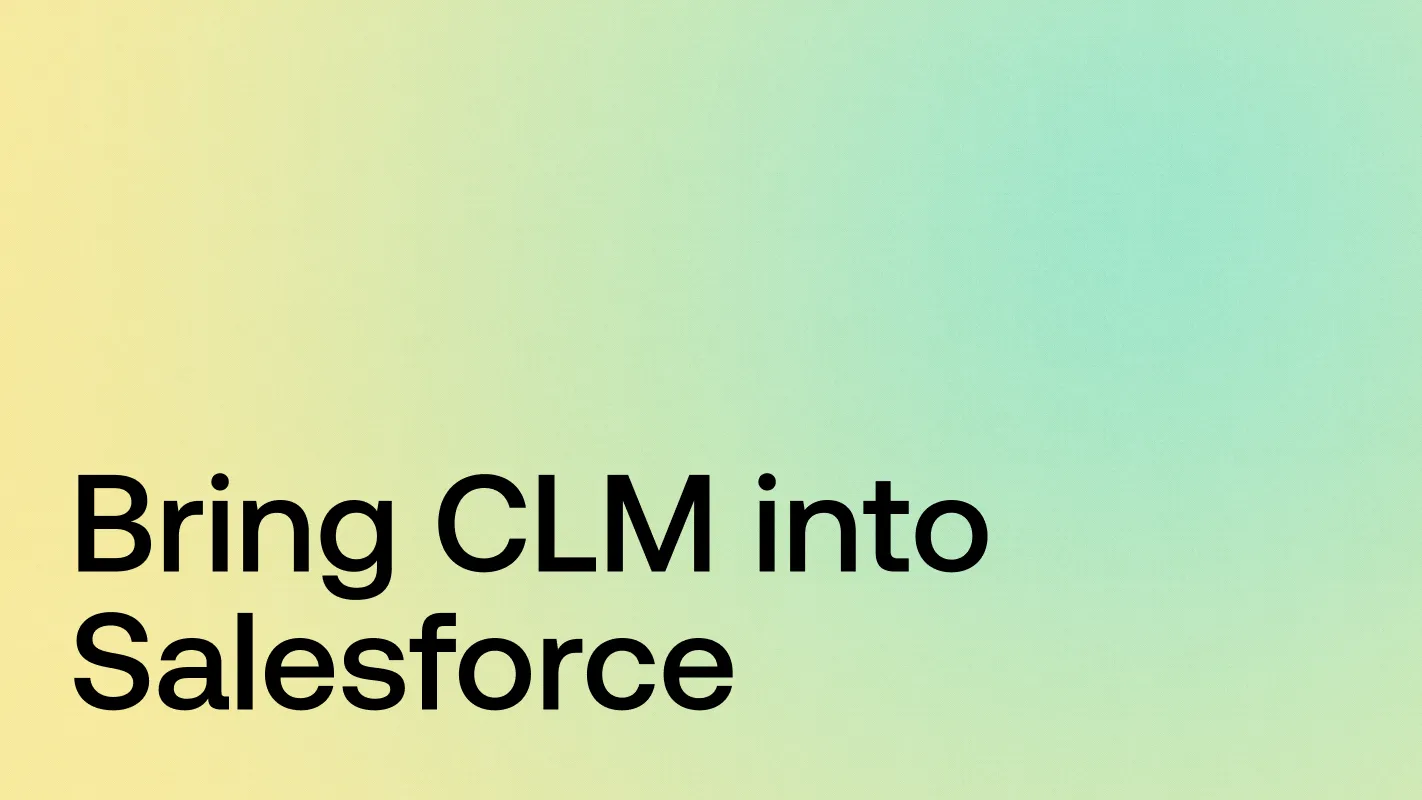
One seamless experience, right where the team works
Picture a rep getting ready to send an agreement. They’re on the Opportunity, they click the Streamline button, and the right workflow session opens in a new browser tab. Data from the record flows into the Streamline workflow automatically.
On that same Salesforce page, the Streamline component shows a status table for sessions launched from that button. It lists the document name, type, key dates, and status like Draft, In Collaboration, Out for Signature, or Finalized. When the rep wants the latest state, they click the refresh button in the component to pull current information from Streamline. No hunting, no separate dashboard. Start the workflow, then check back and refresh to see progress.
For sales teams, this keeps work moving without breaking focus. For Legal and Operations, it means fewer status pings and a shared view of where things are.
What users can expect
- Start from Salesforce in one click. Launch a Streamline project directly from a record page. Streamline opens automatically, prefilled with data from Salesforce.
- Reduce manual data entry. Fields are automatically populated from Salesforce to minimize retyping and reduce errors.
- See status in context. The component shows sessions launched from that record, with sorting, search, and manual refresh for the latest updates.
- Ensure data consistency. Completed workflow data and files can be written back to Salesforce automatically, maintaining accuracy and compliance.
- Works across your objects. Add the component to standard or custom objects so teams can act from the pages they already use every day.
Why this matters
- Less context switching. Sales stays in Salesforce to kick off contracts and to check progress.
- Faster cycles. Fewer handoffs and fewer status checks help deals move through review and signature more predictably.
- Simple for admins. No code required to enable the button and surface status in one component.
How it works
For builders and admins, getting this experience in place is straightforward.
- Create a workflow trigger in the managed app
- Add the Streamline Lightning Web Component to the record page
Create a trigger once, place the component where it belongs, and teams can start and track work from the same page. For more information on how to set up, visit our Help Center for details.
Designed for how Salesforce teams operate
This release focuses on making Streamline feel at home in Salesforce. The goal isn’t just to let users start a process from CRM. It’s to let them start, return, and refresh in the same place while Streamline handles the document logic, collaboration, and signature behind the scenes.
Intellistack Streamline CLM for Salesforce Now Available
To learn more or to request a demo of our Salesforce capabilities for Intellistack Streamline CLM, visit www.intellistack.com/streamline/clm