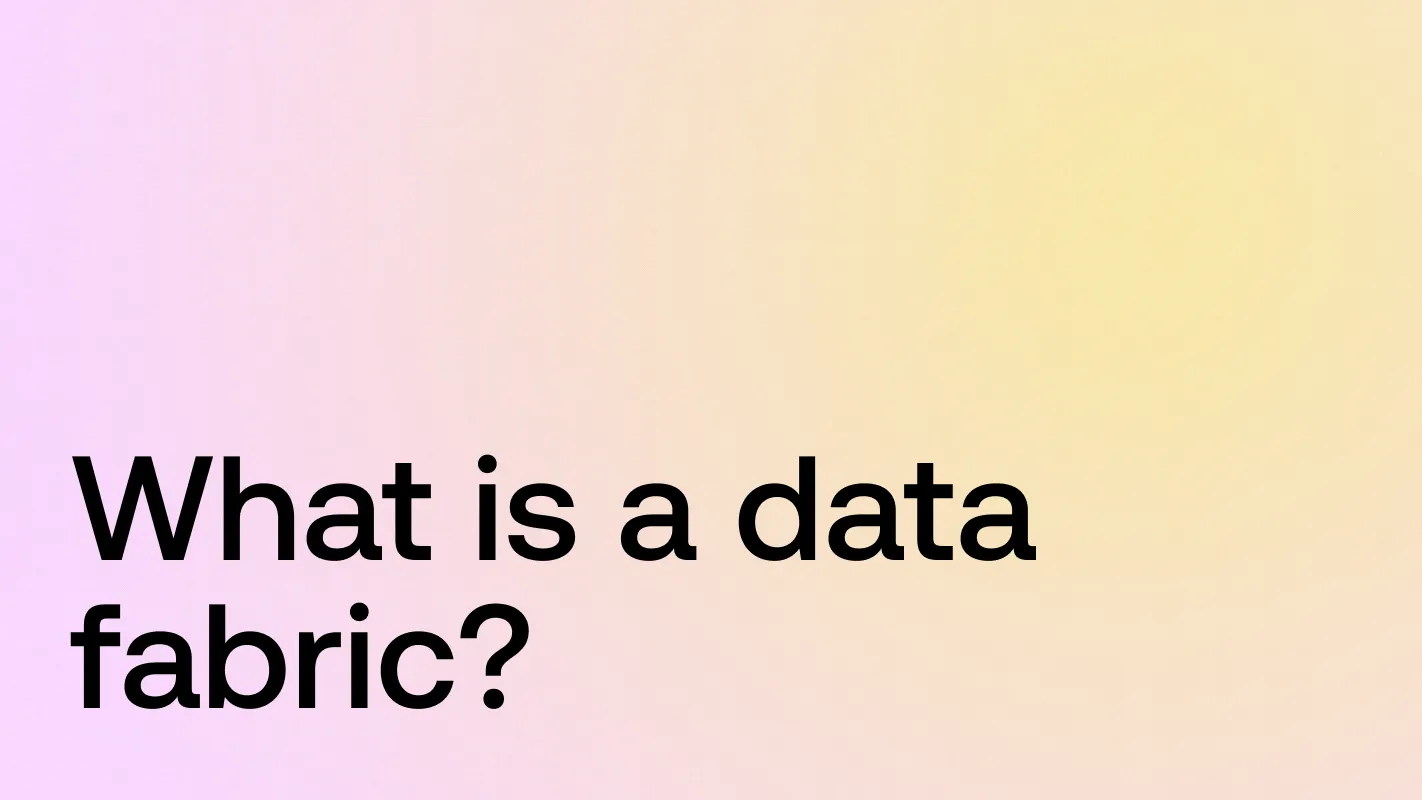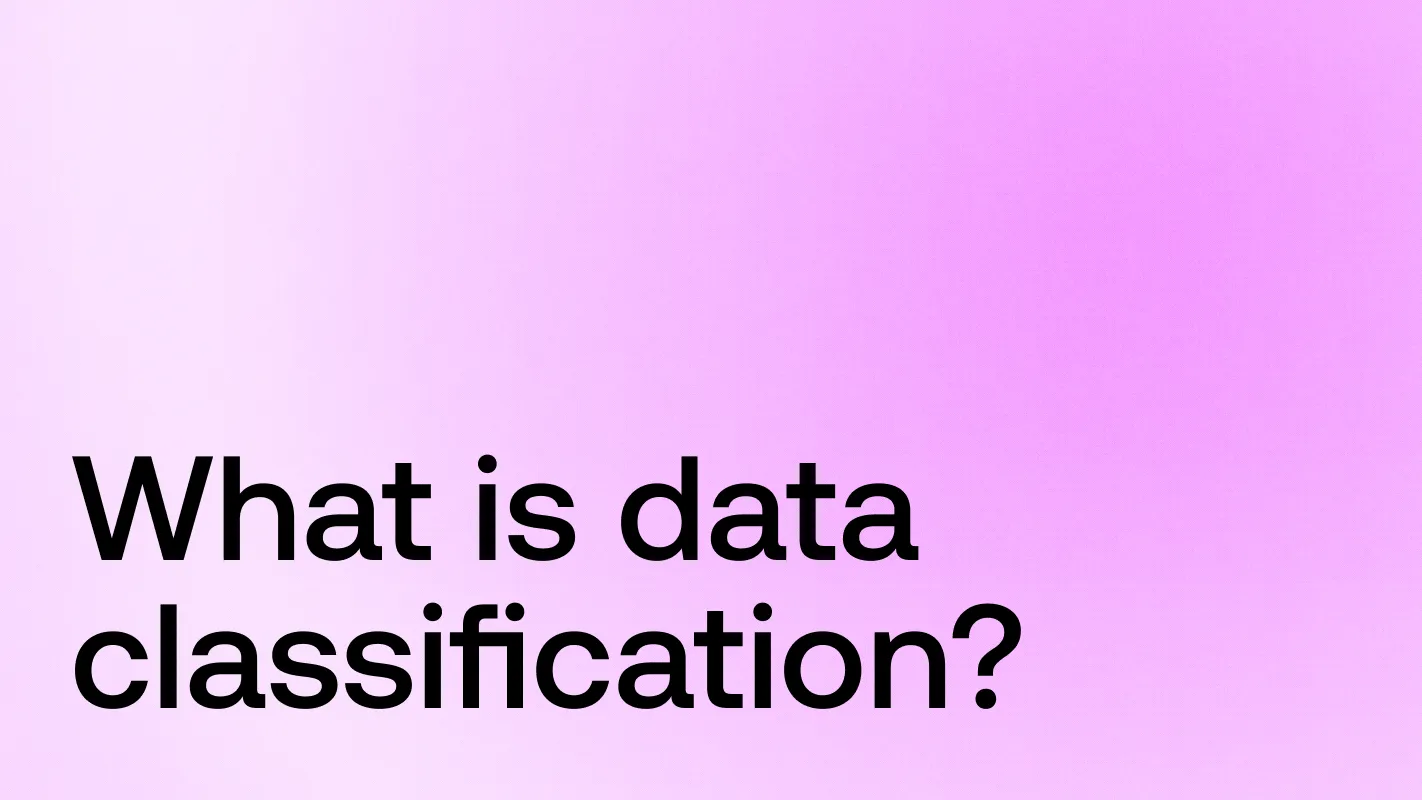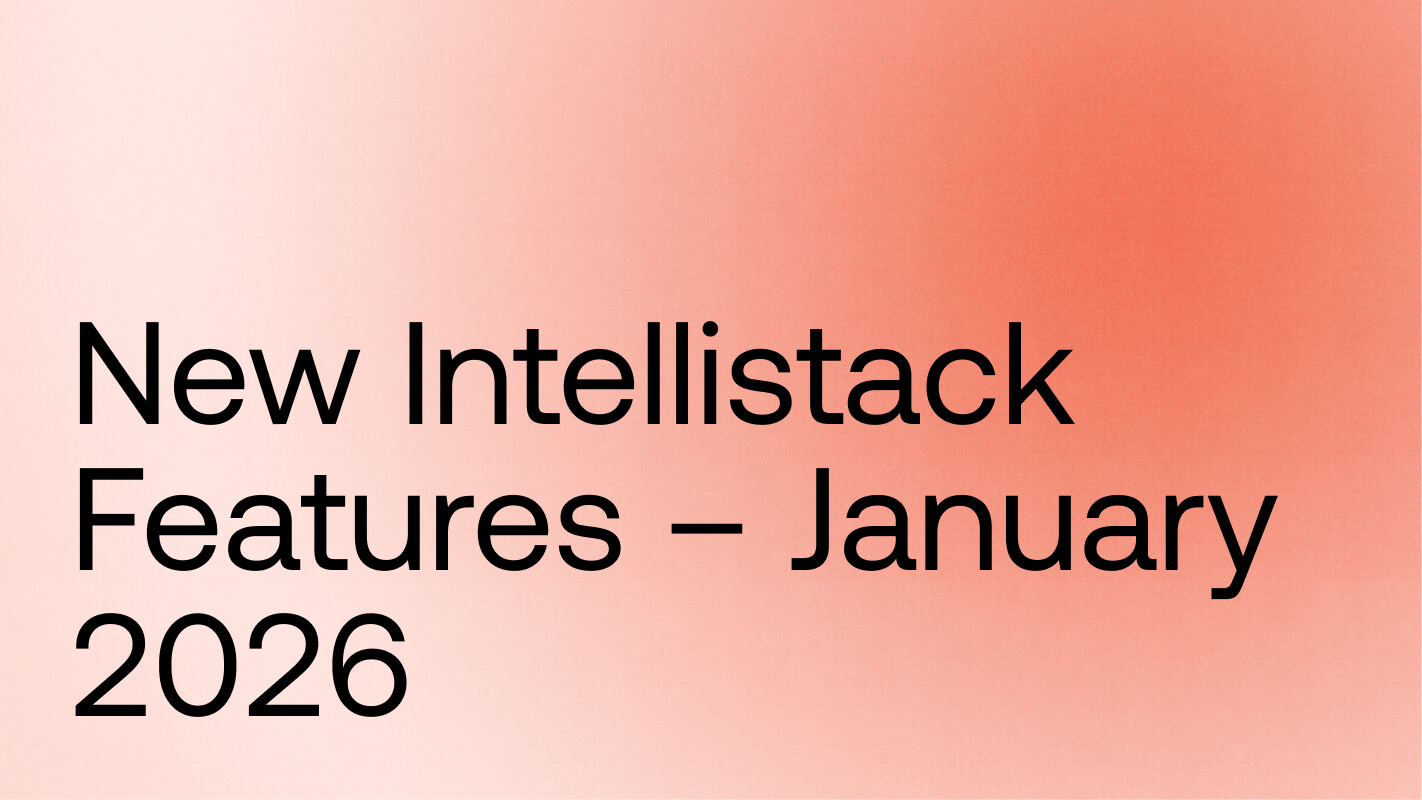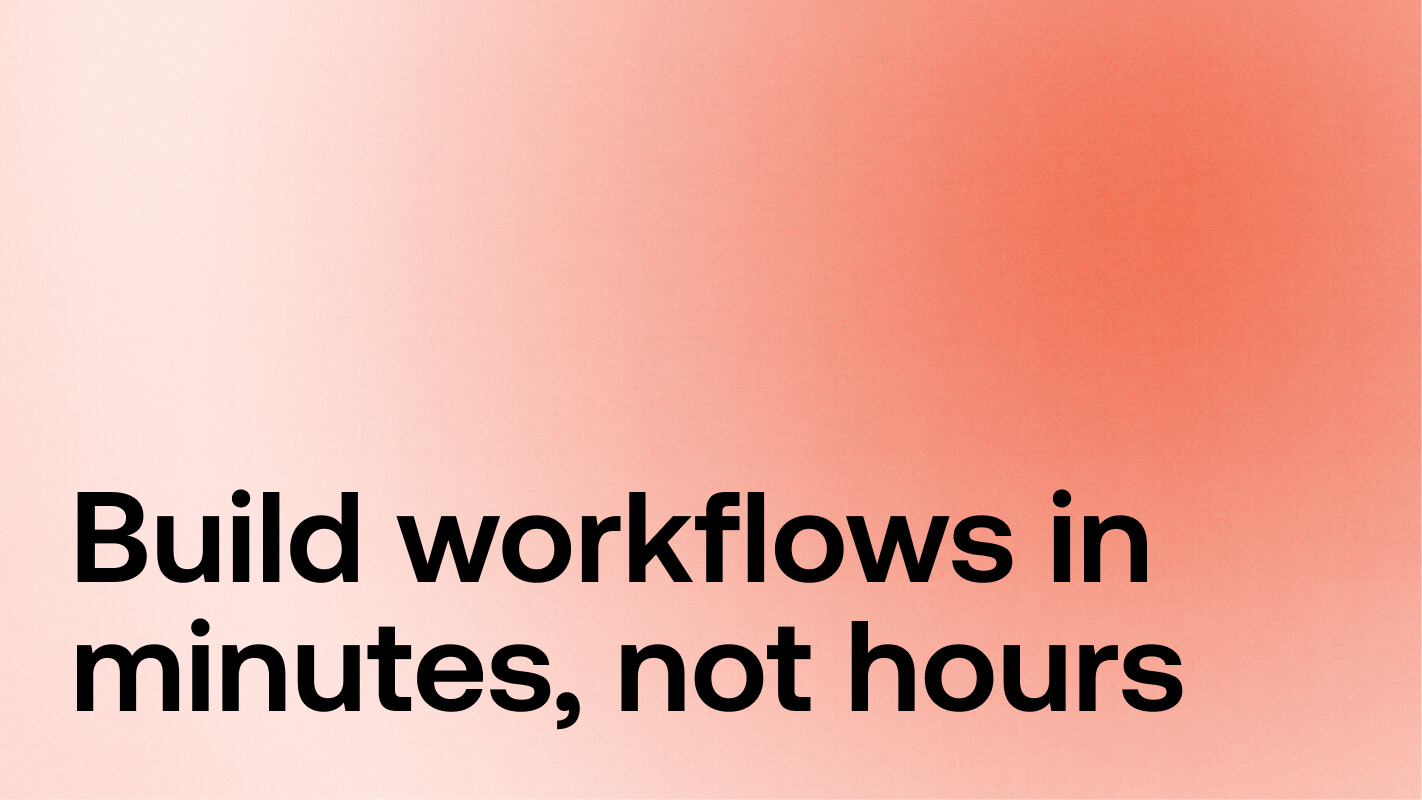One login, many organizations: Unlocking multi-account access in Streamline

If you’re a consultant, agency partner, or enterprise user, you know the pain of managing multiple logins just to access different organizations. Good news: with the latest update to Intellistack Streamline, you can now use a single email address to join multiple organizations—no more email hacks or workarounds required!
Let’s explore what this means for you, how it works, and some real-world scenarios where this feature truly shines.
What’s new?
Multi-account access allows you to belong to several Streamline organizations with just one email address. Whether you’re an admin in one org and a builder in another, you can easily switch between them using the org switcher in the bottom left corner of your home page of your Streamline account.
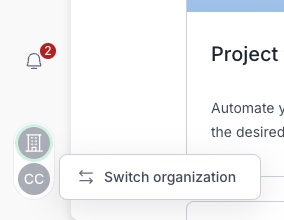
Why does this matter?
Managing multiple organizations used to mean juggling multiple accounts, remembering which email modifier you used, or even missing out on important updates. Now, you can:
- Accept invitations to any number of organizations with your primary email
- Hold different roles in each org
- Switch between orgs in just a couple clicks
- Enjoy effortless, secure access—no more confusion or compliance headaches
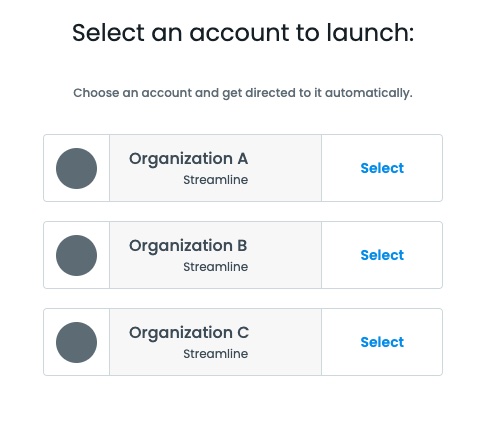
Real-world use cases
1. Consultants & agency partners
Imagine you’re a consultant managing projects for several clients, each with their own Streamline org. Now, you can use your main email to access all client organizations, switching between them seamlessly to manage projects—no more juggling logins or missing invites.
2. Enterprise users with multiple departments
Large organizations often have separate Streamline orgs for different departments or subsidiaries. With multi-account access, an IT admin or compliance officer can be invited to each org with the same email, holding different roles as needed and supporting each team without friction.
3. Customer Success Managers (CSMs)
CSMs who oversee several client organizations can now be added to each org with their main email. This makes it easy to monitor usage, troubleshoot issues, and provide support—no more requesting special access or maintaining multiple accounts.
4. External auditors & compliance teams
External auditors or compliance professionals can be invited to multiple organizations for periodic reviews, ensuring secure, role-based access and easy removal when the audit is complete.
What are the limitations?
- Streamline-Only: This feature is only available in Intellistack Streamline, not in our Formstack products.
- UI Context: Some UI elements may not clearly indicate which organization you’re working in (improvements are coming soon).
- Signup Restrictions: If your email address is already associated with an existing Streamline account, you won't be able to use it to sign up for a new Streamline organization via the standard signup form. Instead, please ask your Streamline Administrator to invite you to their organization to gain access.
Compliance & security
Rest assured, your data access remains strictly scoped to each organization, and role-based access is enforced per account. This update enhances security by eliminating the need to manage multiple logins and passwords, significantly reducing compliance and privacy risks.
Troubleshooting tips
- Didn’t get an invite? Make sure the correct email was used and check your spam folder.
- Only see one org? Confirm you accepted the invite and try refreshing or re-logging in.
- Invite blocked? Email addresses can now be reused for multiple orgs. If you’re still blocked, contact support as it may be a UI defect.
Ready to simplify your workflow?
Multi-account access is here to make your life easier, whether you’re managing multiple clients, departments, or projects. Say goodbye to login headaches and hello to seamless, secure collaboration across all your organizations.
Want to see it in action? Log in to your Streamline account and try it out today!